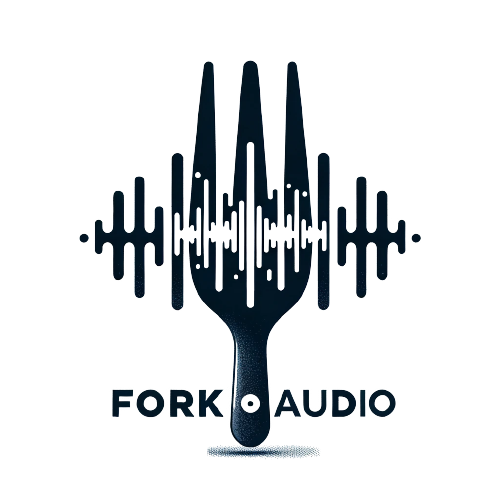Choosing the right display screen is nothing short of vital for any audio-visual setup. The landscape is rich with options: LED, LCD, OLED—each boasting its own set of perks when it comes to color fidelity, luminosity, and energy efficiency. But hold on! It’s not just about picking a pretty picture; you must also factor in the specific demands of your environment. Lighting conditions? Viewing distances? These are key players that can make or break your setup’s performance.
Then there’s screen size—a pivotal ingredient in crafting an engaging viewer experience. Sure, a grander screen might steal the show in expansive spaces, while cozier settings could thrive with more compact models that don’t crowd the scene. You’ve got to dive deep into assessing both layout and purpose to unearth those ideal dimensions—ones that deliver impact without drowning out the audience’s attention. By thoughtfully weighing both screen type and size, you’re well on your way to elevating any audio-visual presentation into something truly captivating!
Selecting the Ideal Screen Size and Type
Choosing a display screen? Ah, it’s not merely a matter of picking one that looks nice; it requires delving into the nuances of your viewing environment and how you plan to use that screen. Picture this: the golden rule—measure the distance from where you’ll be sitting to where the magic happens on-screen. Ideally, you want that distance to hover around 1.5 to 2.5 times the diagonal size of your display for optimal comfort during long sessions of gazing at pixels dancing before your eyes.
Now, let’s take a stroll through different scenarios! In bustling conference rooms, larger screens reign supreme—they enhance visibility and foster engagement when ideas are being tossed around like confetti during celebrations. On the flip side, those cozy evenings spent binge-watching your favorite series might only call for something more modest—a smaller screen can do just fine in such relaxed settings.
But wait! The plot thickens with technology choices—LCD, LED, OLED—the trifecta of modern displays! Each brings its own flavor to the table. LCDs often win hearts (and wallets) with their cost-effectiveness and ability to shine brightly even under harsh lighting conditions. Yet there’s something ethereal about OLED displays; they boast stunning contrast and color depth that pull viewers into darker realms effortlessly—alluring for movie nights or immersive gaming experiences. Grasping these distinctions is crucial—it ensures you snag a screen perfectly aligned with both your tech-savvy demands and aesthetic aspirations!
Cables and Connectors
Selecting the right cables and connectors isn’t just important—it’s absolutely essential for achieving that pristine audio and video output you crave. Each type of cable is like a key, unlocking its own unique purpose in your setup; grasping these distinctions can save you from a world of potential headaches down the line. Take HDMI cables, for example—they bundle high-definition audio and video into one sleek package. Then there are optical and coaxial cables, known to elevate your audio connections between devices to new heights. Making sure everything plays nice together minimizes pesky signal loss while maximizing performance.
Let’s not overlook connectors—those unsung heroes that bridge the gap between various pieces of equipment! The choice of connectors must be finely tuned to meet the specific demands of each AV arrangement, whether you’re going for balanced XLR connectors to handle audio or DisplayPort connectors when it comes time for video magic. It’s all about securing those connections properly; even the slightest wiggle could lead to disruptions during operation. Investing in quality connectors pays off too—they offer enhanced durability and resistance against wear-and-tear, ensuring your audiovisual experience remains reliable through thick and thin!
Understanding Different Types for Optimal Performance
Selecting the perfect cables and connectors is nothing short of vital for squeezing out every ounce of performance from your audio-visual (AV) setup. A plethora of types dance in this domain—think HDMI, VGA, and optical audio cables—each crafted with a particular mission in mind. Take HDMI cables, for instance; they seamlessly transport high-definition video and audio signals, making them the crème de la crème for today’s sleek display screens. Then there are VGA cables; though they might be considered relics by some standards, they’re still hanging around to link older devices and projectors—even if their resolution quality leaves much to be desired.
But wait! There’s more: connectors also wield significant power over an AV installation’s overall effectiveness. Consider XLR connectors for crisp audio versus RCA connectors delivering video—a world apart in functionality that can dramatically sway signal quality and reliability like a pendulum between clarity and chaos. Ensuring tight connections isn’t merely a precaution; it’s an imperative act that mitigates the risks of audio distortions or video degradation lurking just around the corner.
When diving into the selection process for these essential components, keep your wits about you! Think carefully about factors such as how far apart your devices will be placed or what kind of signal needs transmitting—these details shape not only the choice of materials but also dictate durability requirements necessary to achieve peak performance levels. Choose wisely!
| Cable Type | Primary Use | Max Resolution/Quality |
|---|---|---|
| HDMI | High-definition video and audio transmission | Up to 8K resolution |
| VGA | Connecting older devices such as monitors and projectors | Up to 1920×1080 (Full HD) |
| Optical Audio | Digital audio transmission | Up to 7.1 surround sound |
| XLR | Professional audio connections | High fidelity audio |
| RCA | Analog audio and video connections | Up to standard definition video |
Control Systems
Efficient control systems are the unsung heroes in the realm of audio-visual management, transforming what could be a chaotic web of gadgets into a symphony of streamlined functionality. Imagine wielding the power to command an orchestra—projectors, screens, and sound systems—all from one harmonious interface. That’s precisely what these systems deliver! They weave together disparate devices into a cohesive tapestry, elevating user experiences while dissolving the headaches that often accompany standalone equipment.
Picture this: presentations flowing seamlessly without those pesky technical hiccups that come when you’re juggling multiple remotes like they’re hot potatoes. Implementing state-of-the-art control solutions can supercharge an AV system’s performance in ways you might not even anticipate! Many contemporary setups boast customizable control panels and sleek touchscreens that adapt to your every whim—volume adjustments at your fingertips, input switches with just a tap, settings configured effortlessly—it’s efficiency redefined!
Moreover, these innovations don’t just enhance function; they elevate professionalism during meetings or presentations too. Quick and discreet adjustments become second nature as all eyes remain glued to the message being conveyed rather than fumbling with gear. In this dance between technology and presentation mastery lies the true essence of modern AV excellence!
Streamlining Your AV Setup with Control Solutions
Control systems are like the unsung heroes of audio-visual setups, orchestrating a symphony of efficiency in ways that can boggle the mind. Imagine consolidating an array of devices into one sleek interface—no more fumbling with countless remote controls or grappling with disparate technologies! With a centralized control system at your fingertips, adjusting settings for lighting, video, and audio becomes as effortless as flipping a switch. It crafts an environment that’s not just functional but harmoniously tailored to whatever occasion arises. The result? A user experience that’s smoother than butter and operations that flow seamlessly in spaces like conference rooms, classrooms, and entertainment venues.
However, diving into the realm of effective control solutions isn’t without its complexities; it demands meticulous attention to the equipment involved. Compatibility between devices is paramount—it’s what transforms potential chaos into seamless integration. Enter modern control systems: they come packed with customizable options that allow you to sculpt configurations perfectly aligned with your unique needs. Plus, toss in user-friendly interfaces—think touch panels or mobile apps—and suddenly you have intuitive operation within reach for everyone, regardless of their tech-savvy stature. Engaging confidently with these systems has never been easier!
Mounting Solutions
Ah, the world of audio-visual equipment—an intricate dance where proper mounting solutions take center stage! You see, screen mounts, brackets, and stands are not just mere accessories; they’re the unsung heroes that cradle our displays with a promise of stability and security. But choosing the right one? Oh, that’s no simple task! It hinges on a myriad of factors: screen size swirling in its numerical identity, viewing angles playing coy with perspectives, and the unique environment whispering secrets about its needs.
Wall mounts—oh yes! They’ve become quite the darlings for those seeking to reclaim precious floor space while serving up an aesthetic feast for the eyes. And then we have floor stands—the chameleons of this realm—offering flexibility galore and easily shimmying into different configurations or events as if they were born to adapt!
Yet let us not forget: safety is paramount! Following manufacturer specifications isn’t just good practice; it’s vital. One must be astute enough to evaluate wall materials and load-bearing capabilities lest we invite calamity or risk damaging our prized gadgets. And what about cable management? A crucial element often overlooked—a well-designed installation keeps connections tidy and maintenance a breeze!
In truth, every meticulous alignment and secure fastening serves as a building block in crafting an audio-visual setup that shines—not merely enhancing your viewing experience but also safeguarding those cherished investments against time’s relentless march. So here’s to thoughtful choices amidst complexity—a symphony orchestrated by both function and flair!
Essential Tips for Safe and Effective Mounting
When it comes to mounting audio-visual equipment, the choice of location is nothing short of paramount. Picture this: a space that grants an unobstructed view for eager eyes and ample breathing room for airflow—essential, right? Steer clear from positioning screens or speakers in the glaring embrace of direct sunlight; such folly could spell disaster for both visibility and sound quality. Height matters too! The screen ought to hover at eye level—a simple tweak that can transform viewing comfort and spare necks from unnecessary strain.
Now let’s talk hardware—the unsung hero of safety and stability! Before you plunge into installation, ensure that your wall or surface is up to the task of bearing the weighty presence of your gear. Grab a stud finder—it’s like treasure hunting but with less gold—to pinpoint those sturdy anchors where support runs strong. And don’t forget: double-check every connection, secure all components tight before hitting play; it’s a small but mighty step toward avoiding mishaps or damage to precious equipment. Finally, sticking closely to the manufacturer’s guidelines isn’t just smart; it’s essential for ensuring everything operates smoothly and reliably.
- Ensure the mounting surface is stable and can support the weight of the equipment.
- Use a stud finder to locate the most secure points for installation.
- Maintain proper ventilation to prevent overheating of audio-visual devices.
- Position screens at eye level to enhance viewing comfort and reduce strain.
- Regularly inspect all connections and fastenings for long-term stability and safety.
- Follow manufacturer guidelines meticulously for optimal performance.
- Consider cable management solutions to prevent clutter and reduce tripping hazards.
Integrated Systems
Picture this: an audio-visual system that doesn’t just exist but thrives as a beautifully orchestrated ensemble, blending myriad components into one seamless entity. It’s not merely about functionality; it’s about elevating the entire user experience to new heights of simplicity and elegance. Imagine harmonizing sound, visuals, and control elements in such a way that operating your gear feels like second nature—all through a single, intuitive interface. Gone are the days of wrestling with multiple devices—this streamlined setup slashes complexity and propels efficiency skyward! With just a flick or tap, users can flit effortlessly between sources and tweak settings without breaking stride, ensuring that presentations and events glide along smoothly.
But wait—there’s more! Integrated systems aren’t just static; they’re dynamic powerhouses teeming with potential for scalability and adaptability. Organizations can kick off their journey with a fundamental configuration, only to expand its horizons as needs shift like sand underfoot. Adding new components or upgrading what’s already there becomes child’s play—no upheaval required! This kind of flexibility proves invaluable in bustling environments like corporate offices or educational institutions where tech demands morph at breakneck speed. Investing in integrated systems isn’t merely smart—it secures immediate operational perks while fortifying against the relentless march of technological progress down the road.
Benefits of a Unified Audio Visual Setup
Picture this: an integrated audio-visual system—it’s not just a fancy gadget; it’s the heartbeat of communication and collaboration in all sorts of spaces. Imagine taking a jumble of separate components, each with its quirks, and weaving them into one cohesive network. What do you get? A symphony of streamlined operations that hums along beautifully! No more wrestling with the chaos that comes from juggling multiple systems. Instead, users gain mastery over every facet—a recipe for efficiency that slices through potential technical hiccups like a hot knife through butter.
But wait, there’s more! This harmonious audio-visual setup doesn’t just serve practicality—it transforms experiences! In corporate boardrooms, bustling classrooms, or lively entertainment venues alike, when audio and visual elements dance together flawlessly, magic happens. Presentations become powerful narratives; events morph into unforgettable moments. Seamless transitions between media types create an almost instinctive flow that keeps audiences captivated. With everything operating under one umbrella—simplified controls and rock-solid reliability—the stage is set for participation to soar and information retention to flourish like never before!
Conclusion
Diving into the intricate world of audio-visual equipment is not just beneficial; it’s downright essential for crafting experiences that linger in memory. Picture this: from dazzling display screens to seamless integrated systems, every single component weaves together a tapestry of functionality and cohesion that breathes life into any setup. Choose wisely when it comes to your gear and master those installation techniques—this is where the magic happens, elevating presentations and events to extraordinary heights.
Imagine a meticulously arranged audio-visual configuration—it doesn’t merely boost engagement but transforms communication and collaboration into an effortless dance. And let’s not forget the rapid-fire evolution of technology! Keeping one’s finger on the pulse of new advancements empowers users like you to navigate choices tailored perfectly for unique needs and environments. So, investing time and resources in unraveling the complexities of audio-visual equipment? That could very well be your ticket to triumph across any stage or setting!