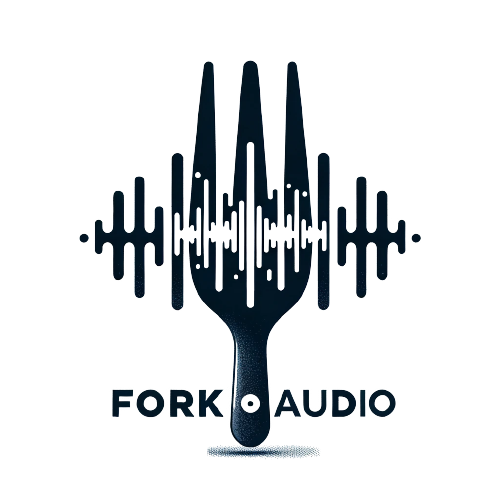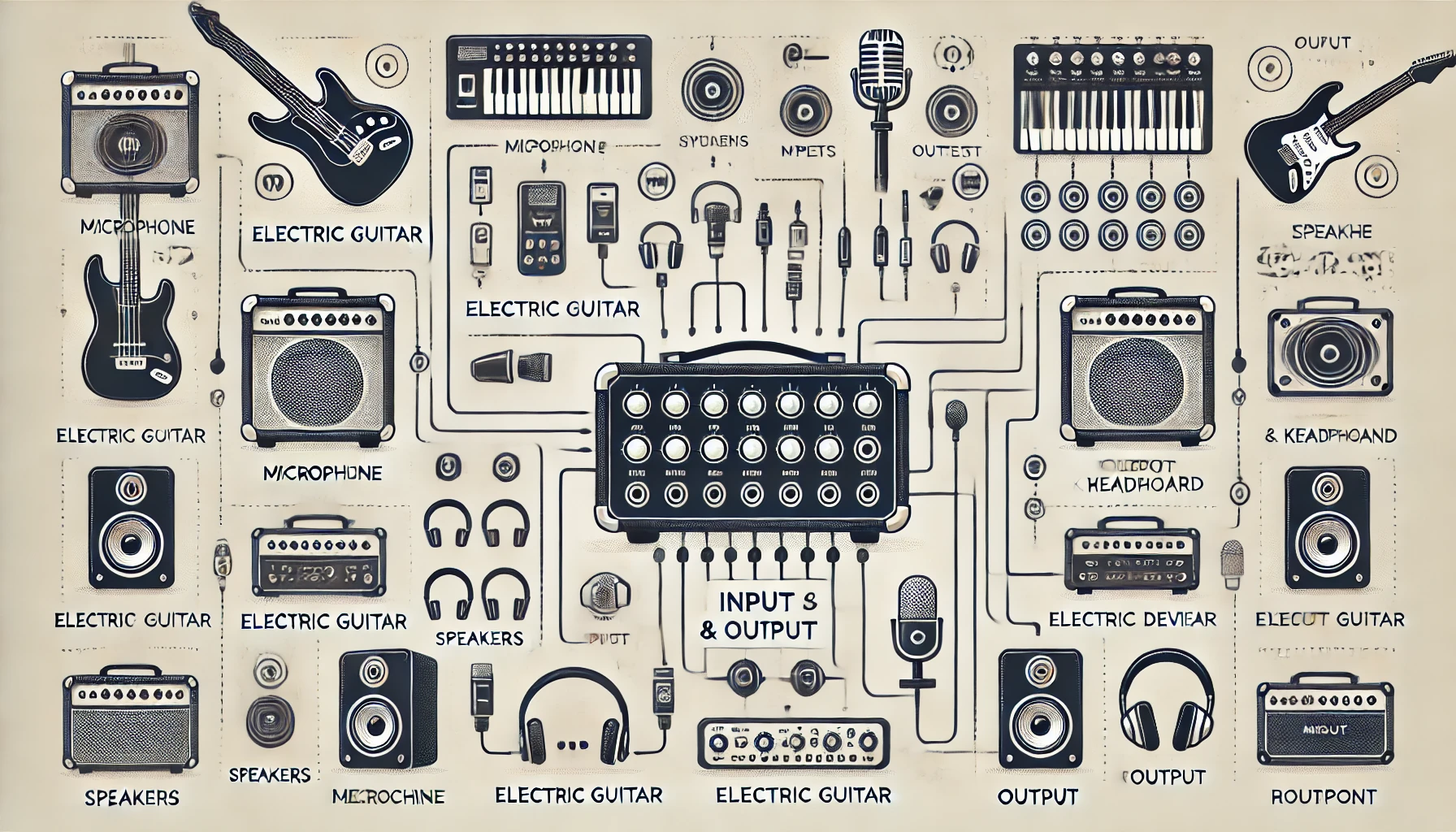Understanding the types of inputs and outputs in amplifiers is essential for anyone looking to enhance their audio setup. Amplifiers serve as the backbone of many audio systems, ensuring that signals are boosted effectively to deliver high-quality sound. This article will delve into the various types of inputs and outputs found in amplifiers, providing a comprehensive guide for both beginners and experienced audiophiles.
Introduction to Amplifiers
Amplifiers play a crucial role in audio systems by increasing the power of audio signals, allowing them to drive speakers and other output devices effectively. Without amplifiers, the audio signal from a source like a microphone or a musical instrument would be too weak to produce a significant sound. Let’s explore the different types of inputs and outputs that make amplifiers versatile and indispensable in any audio setup.
Types of Inputs in Amplifiers
Inputs are where the audio signal enters the amplifier. The type of input determines the kind of devices you can connect to your amplifier. Here are the most common types of inputs:
RCA Inputs
RCA inputs are perhaps the most widely used connectors in home audio systems. They are color-coded, typically red and white, and are used to connect devices like CD players, turntables, and older gaming consoles.
- Pros: Widely available, easy to use.
- Cons: Limited to stereo audio, not suitable for professional-grade equipment.
XLR Inputs
XLR inputs are commonly found in professional audio equipment. They are designed to carry balanced audio signals, which reduces noise and interference over long cable runs.
- Pros: Balanced audio, high noise immunity.
- Cons: Bulkier than RCA, more expensive cables.
1/4 Inch (6.35mm) TRS Inputs
1/4 inch TRS (Tip-Ring-Sleeve) inputs are used for both balanced and unbalanced signals. These inputs are common in both professional and home audio equipment.
- Pros: Versatile, can carry both mono and stereo signals.
- Cons: Larger connector size, potential compatibility issues with some consumer devices.
3.5mm (1/8 Inch) TRS Inputs
3.5mm TRS inputs are commonly found in consumer electronics like smartphones, laptops, and portable music players. They are smaller than their 1/4 inch counterparts and are typically used for unbalanced stereo signals.
- Pros: Compact, widely used in consumer electronics.
- Cons: Less durable, prone to noise interference over long distances.
Digital Inputs
Digital inputs like Optical (TOSLINK) and Coaxial are used to connect digital audio sources to an amplifier. They provide a high-quality, noise-free signal transfer.
- Pros: High-quality audio, immune to electromagnetic interference.
- Cons: Requires compatible digital sources and cables.
Types of Outputs in Amplifiers
Outputs are where the amplified signal leaves the amplifier to drive speakers or other audio equipment. The type of output determines the kind of devices you can connect to your amplifier.
Speaker Outputs
Speaker outputs are designed to drive passive speakers. They come in various forms, including binding posts and spring clips.
- Pros: Direct connection to speakers, high power output.
- Cons: Requires proper speaker matching, potential for high voltage.
Line Outputs
Line outputs provide a lower-level signal suitable for connecting to other amplifiers, mixers, or recording devices. They can be found as RCA, XLR, or 1/4 inch TRS connectors.
- Pros: Versatile, suitable for multiple audio setups.
- Cons: Lower power output, requires additional amplification for speakers.
Headphone Outputs
Headphone outputs are designed to drive headphones directly from the amplifier. They are typically 1/4 inch or 3.5mm TRS connectors.
- Pros: Convenient for personal listening, high-quality output.
- Cons: Limited to headphone use, not suitable for driving speakers.
Digital Outputs
Digital outputs like Optical and Coaxial allow the amplified signal to be sent to other digital audio equipment.
- Pros: High-quality signal transfer, compatible with digital audio systems.
- Cons: It requires compatible digital receivers and a more complex setup.
Choosing the Right Amplifier Inputs and Outputs
Selecting the right amplifier inputs and outputs depends on your specific needs and the type of audio system you are setting up. Here are some tips to help you make the right choice:
- Identify Your Source Devices: Determine what type of devices you will be connecting to your amplifier. This will help you decide on the necessary inputs.
- Consider Future Expansion: Think about potential future additions to your audio system. Choosing an amplifier with a variety of inputs and outputs can provide flexibility.
- Match the Output with Your Speakers: Ensure that the amplifier’s outputs are compatible with your speakers’ requirements.
- Quality Over Quantity: While having multiple inputs and outputs is beneficial, prioritize the quality of the connections to ensure the best audio performance.
- Balanced vs. Unbalanced: For professional audio setups, balanced connections (like XLR) are preferable due to their noise-canceling properties.
Common Setup Examples
Home Theater System
For a home theater system, you might use:
- RCA Inputs are used to connect a DVD or Blu-ray player.
- Optical Input for a digital connection from a streaming device.
- Speaker Outputs to drive your surround sound speakers.
- Line Output to connect a subwoofer.
Professional Recording Studio
In a professional recording studio, you might find:
- XLR Inputs for microphones and audio interfaces.
- 1/4 Inch TRS Inputs for instruments and other audio equipment.
- Line Outputs to connect to mixers and recording devices.
- Headphone Outputs for monitoring by artists and engineers.
Portable Audio Setup
For a portable audio setup, you might use:
- 3.5mm TRS Inputs for connecting smartphones or laptops.
- 1/4 Inch TRS Inputs for connecting instruments.
- Headphone Outputs for personal monitoring.
- Speaker Outputs for connecting portable speakers.
When setting up an audio system, understanding the types of inputs and outputs in amplifiers is crucial for achieving optimal sound quality. Amplifiers with diverse input and output options allow for greater flexibility and compatibility with various audio devices. Whether you are using RCA inputs for a classic vinyl setup or digital inputs for modern streaming devices, selecting the suitable connectors ensures a seamless audio experience. Balanced connections, such as XLR, are ideal for reducing noise in professional environments, while unbalanced connections, like 3.5mm TRS, are perfect for everyday consumer use. Correctly matching your amplifier’s outputs with your speakers’ requirements can significantly enhance your audio system’s performance, making your listening experience more enjoyable.
Conclusion
Choosing the right inputs and outputs for your amplifier is essential for building a versatile and high-quality audio system. By understanding the various types of connections available, you can ensure that your amplifier can handle a wide range of audio sources and deliver the best possible sound. Whether you’re setting up a home theater, a recording studio, or a portable audio system, the right inputs and outputs can make all the difference in achieving your desired audio performance. Remember to consider your current needs and future expansion possibilities to create an audio setup that will serve you well for years to come.